What is a warehouse management system and how does it work?

A warehouse management system (WMS) helps businesses and organisations to manage and take control of their warehouse operations.
Whether you’re a small business managing a single warehouse or you are a large enterprise managing several warehouses simultaneously, a WMS can be an invaluable tool to help give you complete visibility over your inventory, allowing you to plan and manage day-to-day activities.
In this guide, we’ll take a closer look at what a WMS is, and the types of WMS available as well as provide you with advice on things you should look out for if you are considering implementing a WMS.
- What is a warehouse management system?
- What does this software do?
- How does a warehouse management system work?
- Types of warehouse management systems
- Key features of a warehouse management system
- Reasons for using a warehouse management system
- The future of warehouse management systems
Ready to get started? Head over to our warehouse management systems page to get an overview of the options available.
What is a warehouse management system?
What does this software do?
Inventory management
One of the primary features of a WMS is its inventory management capabilities. Inventory control software supports businesses with stages of the supply chain including receiving, put-away and inventory tracking once the order has been fulfilled.
Order management and fulfilment
Once an order has been placed, a WMS can facilitate and streamline the fulfilment process from order picking and packing right through to shipment to the customer. By streamlining these processes orders can be fulfilled on time and with greater accuracy resulting in less waste and costs required when rectifying issues.
Labour management
An effective WMS not only streamlines warehouse processes and operations, it also enables you to forecast labour requirements, create work schedules and help you to assign the right tasks to the right employees.
Warehouse layout optimisation
Another key feature of a WMS is its ability to assist with warehouse planning. By applying unique location IDs throughout various zones in your warehouse, a WMS can help you store your inventory in easily identifiable and organised locations according to the product type and demand.
Optimising your warehouse layout is crucial for improving efficiencies through the picking processes and also the traceability of products in accordance with industry rules and regulations.
Financial reporting and forecasting
Using real-time data, WMS can generate reports and forecasts which enable you to analyse data such as inventory levels, order history, and supply chain performance. With this information, you’ll be able to make informed decisions about everything from inventory management to order fulfilment, optimising warehouse operations, reducing costs, and improving customer satisfaction.
How does a warehouse management system work?
The way a warehouse management system works may differ depending on the type of WMS you have. Generally speaking, a WMS works by:
- Receiving goods: When an item arrives in the warehouse they are scanned into the WMS using barcodes or RFID tags.
- Put-away: Based on product type, storage capacity and demand forecasts, the WMS will direct warehouse staff on where they should place the item to store it in the warehouse.
- Inventory management: As goods enter and leave the warehouse, the WMS continuously tracks these in real-time providing information on the level of inventory within the warehouse at a given time.
- Order picking: As orders are received, the WMS generates a list of items which need to be retrieved, providing staff with important information such as item location.
- Order packing: Once the order has been picked, the WMS aid the user in efficiently packaging and labelling the order for dispatch. Some WMS may also print shipping labels and packing slips.
- Shipping: When the order is ready for dispatch, the WMS coordinates information including carrier selection, package labelling, and tracking, whilst updating the inventory records to reflect that the item has left the warehouse.
- Returns management: If an item is returned to the warehouse, a WMS can manage the reverse logistics, updating the inventory records as necessary.
- Reporting and analytics: The WMS generates reports and provides analytics on various warehouse metrics including inventory levels and efficiency of processes to help make informed decisions and to optimise warehouse operations.

Types of warehouse management systems
When it comes to the different types of warehouse management systems, there are various available on the market. Each type comes with its specific features and benefits and the cost of each type of WMS can vary too. Before deciding whether your business needs a WMS, it can be useful to understand the differences between the types of WMS available.
Standalone
Standalone warehouse management systems are specific systems designed for warehouse management. A standalone WMS offers basic features such as inventory tracking, order management and labour organisation.
This type of WMS is particularly useful for businesses with limited software budgets, as it provides all the standard features to support warehouse management without the need for integrations with other systems. Because WMS offer all the features in one, they can be considered relatively easy to implement with fewer costs involved.
Integrated
Unlike a standalone WMS, integrated warehouse management systems work in tandem with other software packages. Integrated WMS are usually included in your enterprise resource planning (ERP) or provided as an additional module.
Integrating your WMS with other systems means your WMS will share the same database across your orders, inventory, accounting, CRM and reporting. This provides teams across your organisation with real-time and up-to-date data. Centralising data through an integrated WMS can be incredibly beneficial for larger organisations, as workflows between teams can be simplified.
On-premises
On-premise hosting is a type of WMS software which is installed on your own hardware and maintained in-house. Much like a bespoke WMS, this type of WMS can be customised to your exact needs and be integrated with other systems you may have.
Cloud-based

A cloud-based warehouse management system is a WMS is what is known as Software as a Service (SaaS). This type of WMS is hosted on a third-party server and accessed via the internet, meaning that everything is maintained by the WMS provider. Microlistics, Peoplevox and TagworX are all great examples of this type of WMS.
Cloud-based WMS are ideal for businesses and organisations that need scalability. Cloud hosting options can be scaled up and down when needed, allowing you to adjust the system during seasonal spikes or when there are changes in demand. Furthermore, this type of WMS usually has lower upfront costs since you are not required to purchase your own hardware.
Bespoke
Bespoke warehouse management systems are custom-built according to the specific needs and requirements of your business. Bespoke features mean that the system is unique to your business offering features that are actually required meaning you are not paying for unnecessary tools that do not get used. While this type of WMS can be incredibly beneficial, bespoke systems do come at a higher cost compared to other types of WMS.
Key features of a warehouse management systems
The various types of WMS available all offer unique features which are a must-have for any business dealing with warehouse operations.
Real-time data synchronisation
WMS are designed to give you access to real-time data and information about your inventory levels. Having accurate and up-to-date information on your inventory puts you in the best position to make informed business decisions to enhance processes for your workforce and also improve the experience for your customers. This data will also make it easier to spot when things go awry allowing you to be proactive in fixing them.
Barcode scanning and RFID integration
In order to successfully manage your goods in and fulfilment processes, barcode scanning and RFID integration is a must-have feature. Having a barcode and RFID integration with your WMS enhances your efficiency when tracking inventory and also reduces the likelihood of human error. This integration also offers real-time visibility of your stock and operations which are essential for some industry-specific regulations and standards.
Software integration
One of the most powerful features of any reputable WMS is its ability to integrate seamlessly with other software. For example, you may wish to integrate your WMS with elements of your ERP software such as finance systems and CRM databases. Integrations between your asset tracking management system and a WMS are also another useful option to consider.
User-friendly interface
Having a WMS with all the bells and whistles is one thing. But another important feature to look for is one that has a user-friendly interface. An easily navigable interface with easily accessible tools will make it easier for your workforce to use the system, meaning they’ll spend less time trying to navigate the system and more time doing the work that matters.
 Reasons for using a warehouse management system
Reasons for using a warehouse management system
WMS offer numerous benefits for businesses and organisations of all sizes across various industries. As well as improving your supply chain, a WMS can also help to reduce warehouse costs in several ways which we’ll explore below.
Better inventory management and stock control
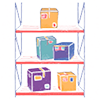
The nature of warehouses means that stock and inventory are constantly moving through the supply chain. One of the biggest drivers for implementing a WMS is its ability to help you manage and organise your inventory. Having access to this information makes it easier to spot inaccuracies and adapt when needed.
Optimises warehouse space
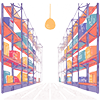
As well as providing key information on inventory levels, WMS also allow you to take this information to make informed decisions on how to efficiently lay out your warehouse and products. An optimised warehouse streamlines your processes enabling you to process more orders with greater accuracy and efficiency.
Improves efficiency of warehouse operations

A WMS can greatly improve the efficiencies of your warehouse operations, enhancing employee connectivity and streamlining more time-consuming tasks. In turn, this can also help to reduce unnecessary warehouse costs giving you more opportunity to invest in further enhancements for your business.
Improves the order fulfilment process
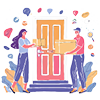
By streamlining warehousing operations from order to delivery, a WMS reduce errors commonly associated with the picking and packing process. An optimised order fulfilment process means that there is less chance of errors within customer orders, which enhances customer satisfaction resulting in fewer complaints and more repeat orders for your business.
Provides accurate forecasting and reporting

Warehouses are big operations and accurate forecasting and reporting gives you the ability to optimise inventory levels and improve the operational efficiency of your warehouse. Without these validated insights, the business decisions you make could result in unfavourable outcomes, costing the business valuable time and money.
The future of warehouse management systems
WMS are constantly evolving and new technology is transforming the WMS work to improve both the experience of the business and the customers.
One of the latest WMS industry trends is the delegation of manual and labour-intensive tasks using automation which provides both a safer and more satisfactory work environment for warehouse personnel. Powerful AI integrations are also being used to provide more informative warehouse analytics which can be hugely beneficial for performance tracking and process optimisation.
Similarly, in many warehouses worldwide we are seeing more use of autonomous drones and robots to carry out more challenging tasks. Integrating this technology allows businesses to adapt quickly to industry trends, making it easier to compete in more challenging markets.
How do I choose a warehouse management system?
With so many different types of WMS systems available, choosing the right WMS for your business needs is paramount. Not only do you need to make sure that the WMS you choose has the right capabilities, but you should also consider the costs to ensure you are not overpaying for unnecessary features you do not need.
Some of the things you should consider are the processes you would like to run through the WMS, the improvements you’d like to make by implementing a WMS and also which integrations the system requires.
Best practices for implementing a warehouse management system
Once you have chosen the correct WMS for your needs, you’ll next need to consider how you will implement the system. It is very important to have a thorough plan here to ensure a successful rollout.
Initially, you will need to plan how and when you intend to set up your new WMS. This stage includes planning when to install the WMS but also how to transfer any important data. Before transferring any of this data, it is a good idea to clean and organise this information by checking inventory levels, updating details of your products and removing any redundant data you do not need. Doing this will help facilitate a smooth transition to your new WMS.
Another best practice is to ensure your staff are fully trained on using the new system. They should also be made aware of who they should contact if they experience any problems or have any questions about the software.
Finally, before you roll out the new WMS and begin using it in your day-to-day operations, you should conduct a series of tests to ensure that the system is working as it should.
Getting the most out of your software
Without adequate training and knowledge of the system, working with this type of software can be incredibly time-consuming. Furthermore, if your staff are not fully trained and up to speed, they may look to cut corners, which means they are not fully utilising the system to its full potential and in some cases, this could potentially hinder your processes creating more work further down the line.
Find a WMS that works for you with The Barcode Warehouse
WMS frequently asked questions
What is the difference between an inventory management system and WMS?
Inventory management systems (IMS) help you to oversee your inventory management, order management and forecasting. WMS use more sophisticated features to help you manage physical operations in a warehouse including receiving goods, storing them and also picking and shipping.
WMS are advanced and as we’ve discussed they offer numerous benefits to both your business and your workforce. To ensure you get the most out of a WMS, it's important you fully understand how the system works and what its capabilities are.
Is a WMS a type of ERP?
A warehouse management system is specifically designed to manage and optimise your warehouse operations. Whereas enterprise resource planning (ERP) software helps you to automate processes across your entire business including marketing, sales, HR, client services and more. You can read more about what an ERP is in our guide.
What is the difference between a warehouse control system and WMS?
Warehouse control systems (WCS) primarily help you to manage and control automated material handling equipment and systems. WMS provide you with more comprehensive control over your warehouse operations including inventory management, order processing, labour management and warehouse layout optimisation.
